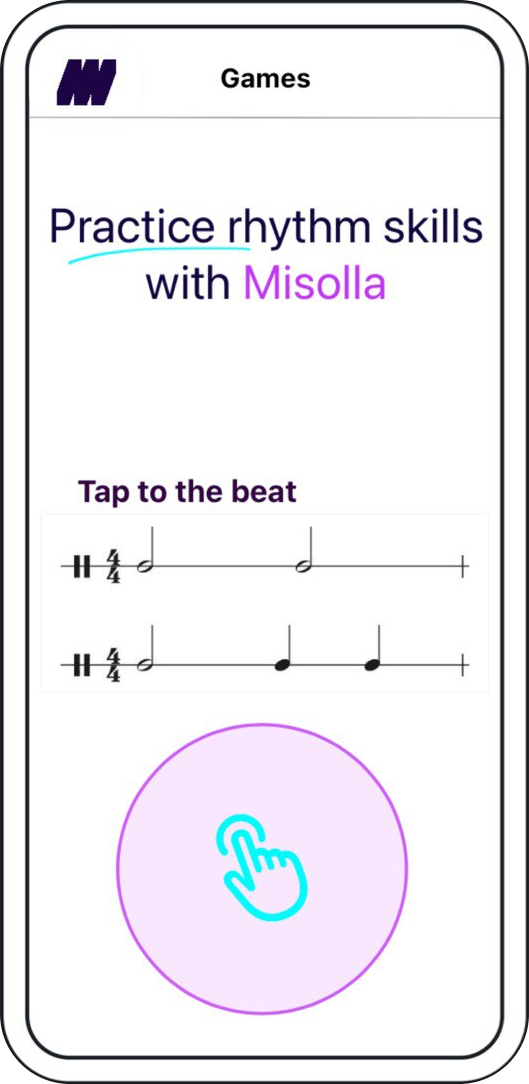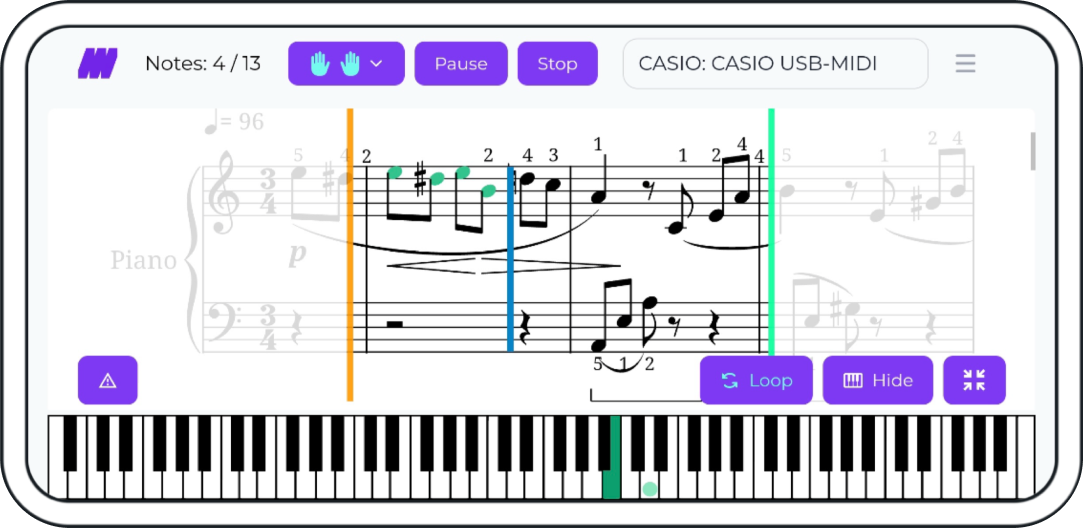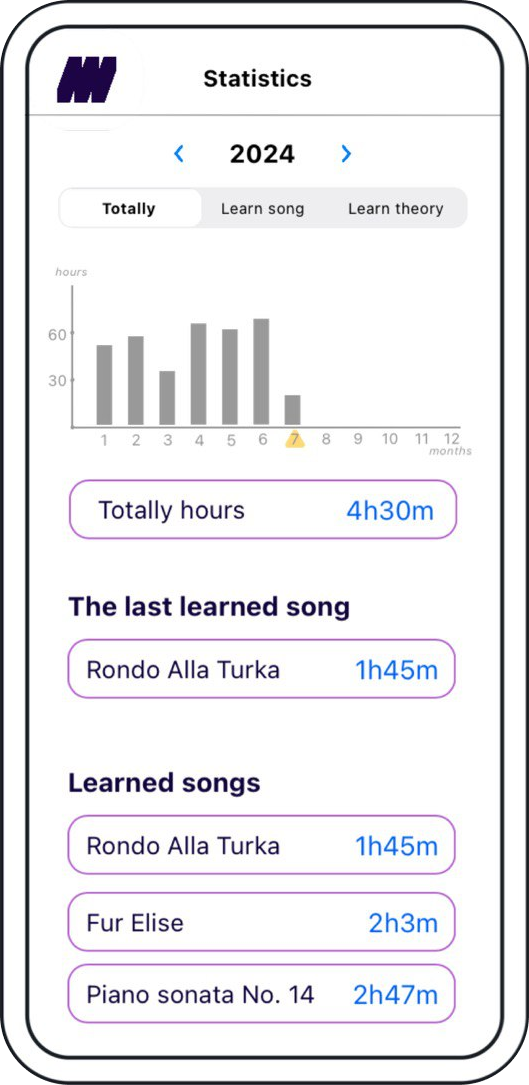Organize Teaching — Inspire Students
Join the waitlist for Misolla Music's ecosystem for piano teachers and their students, and be the first to know when the features are ready to use!
Upcoming Features on Sketches
New tools and enhancements for improving learning experience!
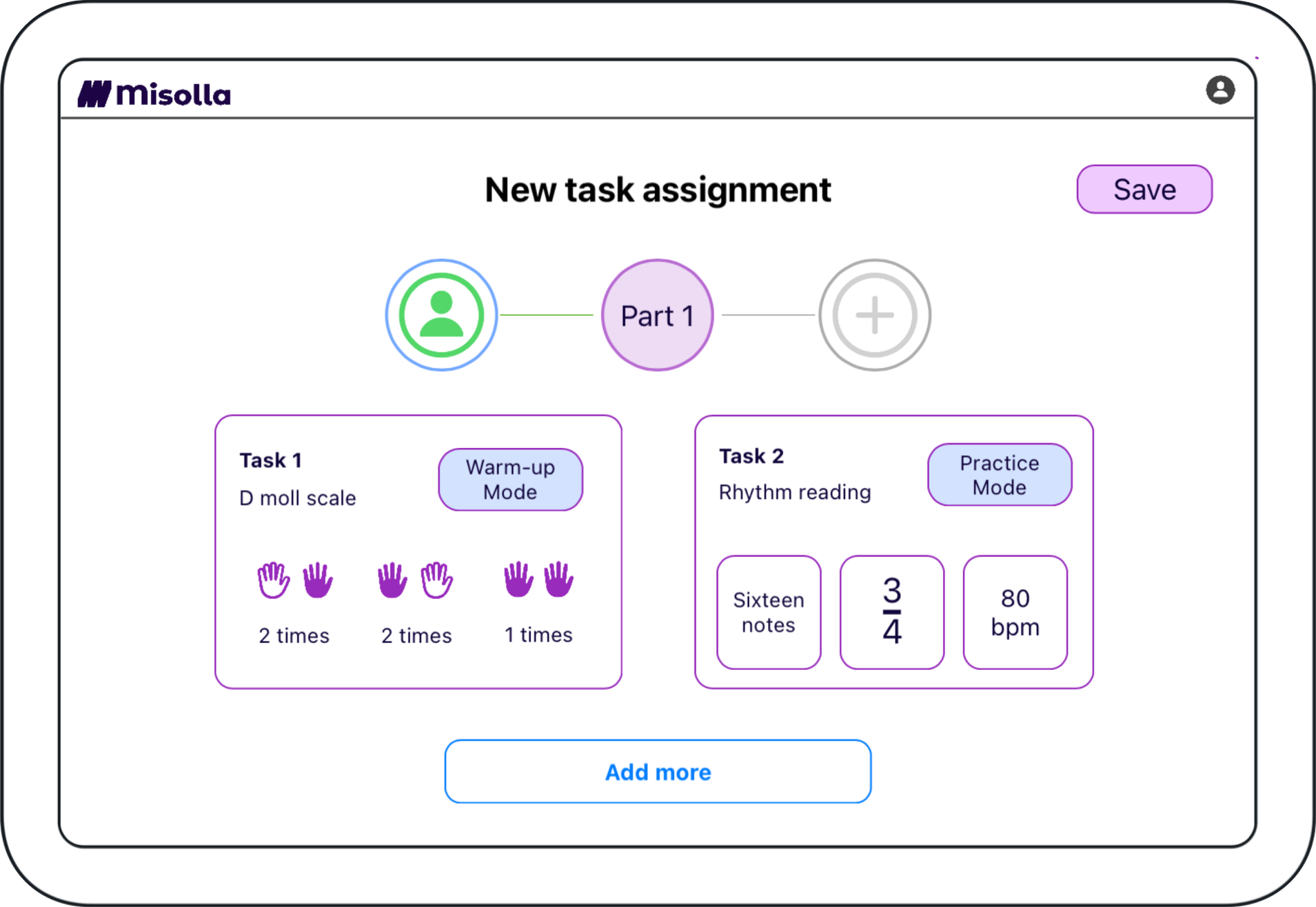
Keep track of your students' progress with our detailed analytics.
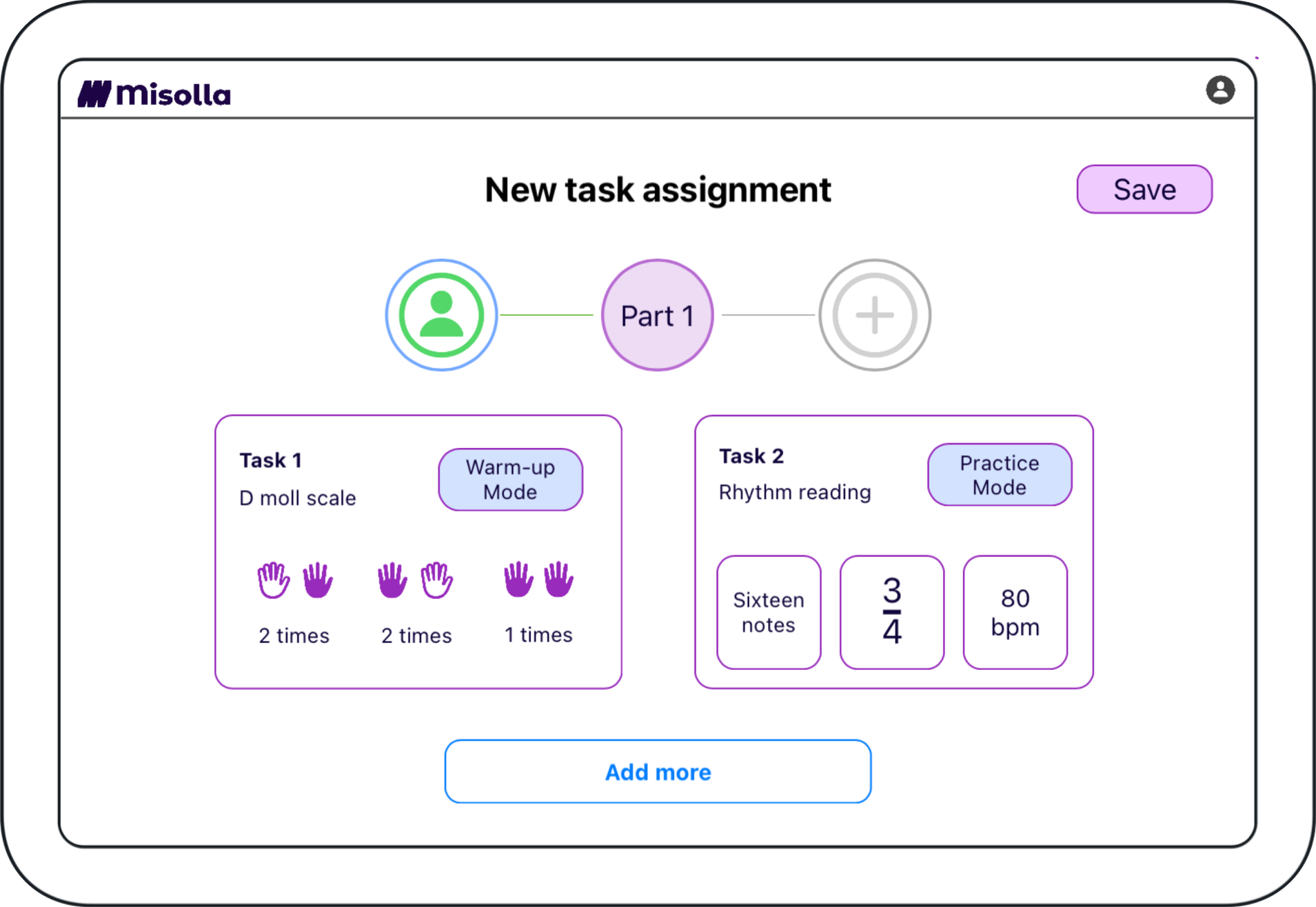
Practice the whole musical composition or individual measures of any composition.
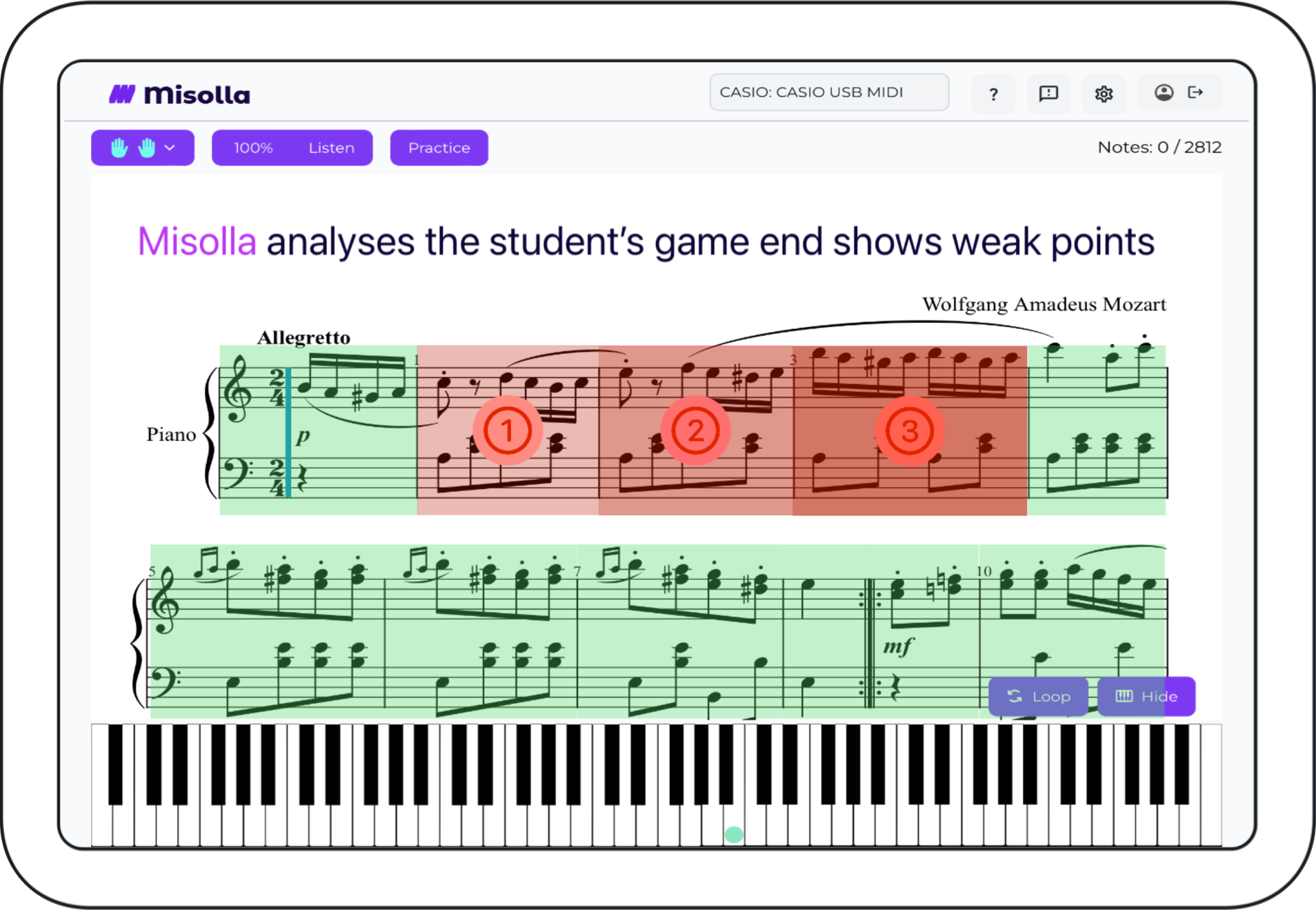
Personalize lessons with ready-made homework practice reports.
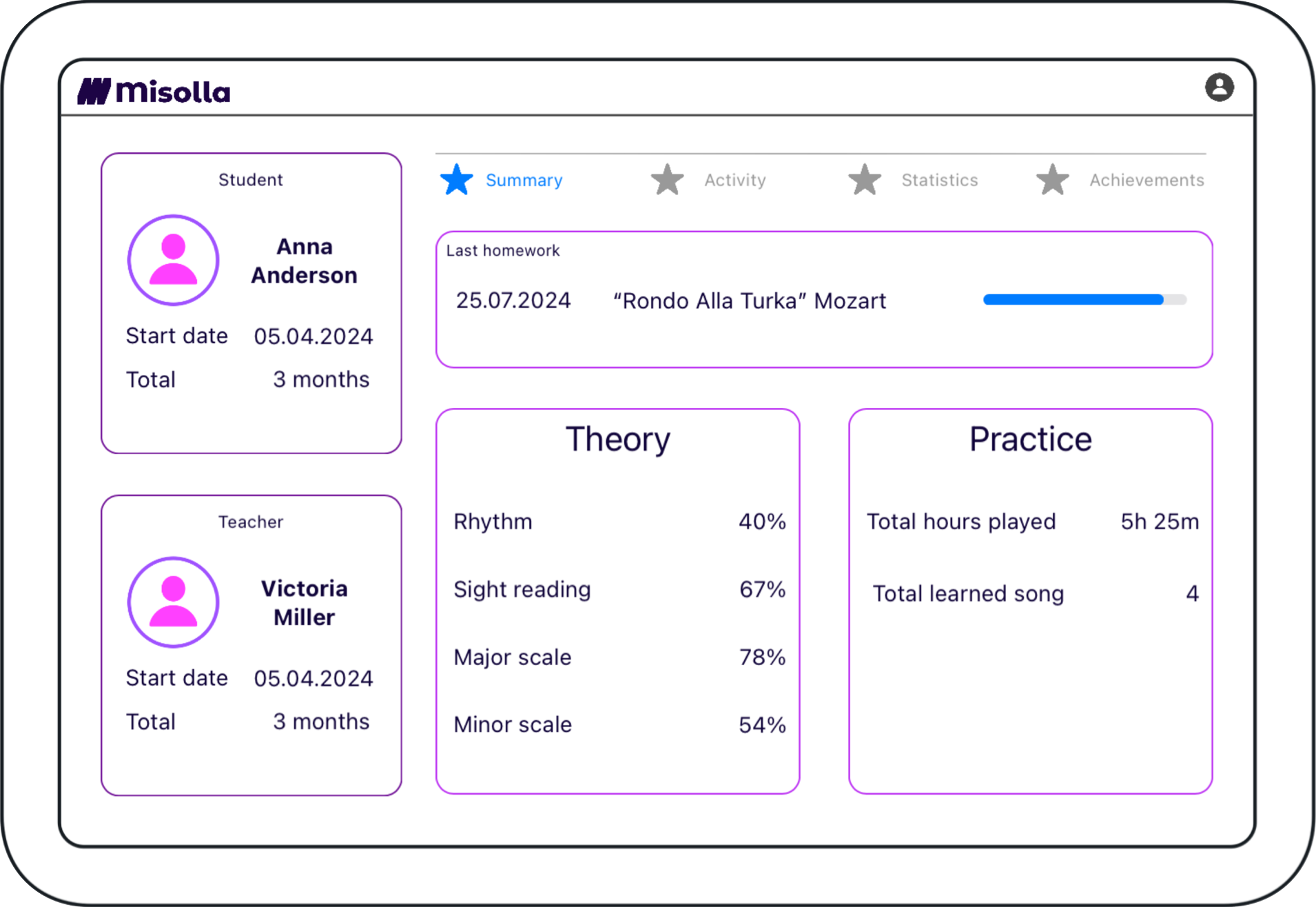
How to Organize Lesson?
Lesson Introduction and Goal Setting
Begin the lesson by introducing the student to the day's objectives. Discuss what specific skills or pieces they will be working on.
Demonstration and Hands_On Practice
Show the technique or piece to the student, breaking it down into manageable sections. Allow the student to practice each section under your guidance.
Assigning Home Tasks Using the App
Assign specific exercises or pieces in the music education app for the student to practice at home. Clearly explain how to use the app's features.
Review and Feedback Session
Review the recordings and progress reports from the app. Discuss the student's performance, highlighting strengths and areas for improvement.
Organize Teaching — Inspire Students
Join the waitlist for Misolla Music's ecosystem for piano teachers and their students, and be the first to know when the features are ready to use!
Answers to Your Questions
Find answers to the most common questions about Misolla piano learning web application.
With Misolla teachers will be able to customize and assign exercises through the app. They could track student progress in real-time. Features like gamification and reminders boost engagement and ensure consistent practice.
During setup, tailored onboarding is provided for effective use. Participants' feedback will influence product development. Priority support is available to address any issues. Participants also get beta access to future updates and features.
The app will track students progress by analyzing their activity during lessons and home practice. Then teacher will be able to get the report of students’ activity via Misolla app.
Yes, teachers will be able to tailor exercises and reports. Reports templates (with suggested metrics) and exercises library will be provided. At the same time, teachers will be able to create customized reports and exercises.